Installing and working with FFMPEG with PHP
ffmpeg is widely
used for media format conversions or encoding. You may have seen on
Youtube. Whatever media format you upload, it is converted into
streaming flash files.(.flv). You can get more information about
ffmpeg from http://ffmpeg.mplayerhq.hu/
ffmeg installation on Linux may be easy because primarily it is made for Linux not Windows. However some good experts have made it for windows also.(here we are trying to explain ,how we can use ffmpeg in windows also how we can make use of FFMPEG with PHP to make good web applications with video)
one thing is confirmed that you must have dedicated Windows server to install ffmpeg. There are a lot of changes in the OS and PHP settings.(in this tutorial we explaining installation of ffmpeg in windows 7, and basic operations ,and working with php and Apache sever)
ffmeg installation on Linux may be easy because primarily it is made for Linux not Windows. However some good experts have made it for windows also.(here we are trying to explain ,how we can use ffmpeg in windows also how we can make use of FFMPEG with PHP to make good web applications with video)
one thing is confirmed that you must have dedicated Windows server to install ffmpeg. There are a lot of changes in the OS and PHP settings.(in this tutorial we explaining installation of ffmpeg in windows 7, and basic operations ,and working with php and Apache sever)
install ffmpeg on Windows 7( or Windows XP/Vista)
Right now I will
guide you to install ffmpeg on Windows 7, please follow these steps to install
ffmpeg on your Windows 7 machine.
1- You
must have PHP version 5.2.6 or above installed
2-
Graphics library GD2 must also be installed. ( ignore if you
are using AppServe )
3- Now
download ffmpeg.exe file from this URL
http://ffmpeg.arrozcru.org/builds/
4- extract and Put
this files (ffmpeg.exe and ffplay.exe, it will be available in side the bin folder) on a base or short location like c:/ffmpeg/ffmpeg.exe this
path will be used in DOS commands. So keep it easy and simple.
5- In
fact this is the only file required for encoding files. However I will guide you to creating frame
images and video conversions etc.
7-put one sample .flv in the same directory(test.flv video file and ,now we can convert it using ffmpeg)
flv to mpg conversion using FFMPEG
now we are trying to convert the test.flv file to new_test.mg
6-If you switch to DOS simply give a source and destination file like
(syntax - ffmpeg
-i inputfile.flv outputfile.mpg)
c:/ffmpeg/ffmpeg.exe –i test.flv new_test.mpg
It will start
converting file.
You must have know-how about the parameters that you have to set for file encoding. This will increase or decrease size and quality of your output file. Read the documentation on this URL. http://ffmpeg.mplayerhq.hu/ffmpeg-doc.html
Extracting frame from a video file
Hit following
command against your video file and you'll get a splash image from
the first frame of the video.(reference-
http://flowplayer.org/tutorials/generating-thumbs.html)
Syntax-
ffmpeg
-i [video_file] -f image2 -vframes 1 [output_image].jpg
example
as given below
- C:\ffmpeg>ffmpeg -ss 12 -i test.flv -f image2 -vframes 1 testimage.jpg
FFMPEG Working with PHP
7- Now
come to another thing. It is called ffmpeg-php extension. This
extension is made to manipulate encoded files. You can create frames
and logo for your output file with PHP script.( Install PHP and Apache Web Server before you proceed )
8- You
can download ffmpeg-php extension and API documentation from this URL
I used this link
http://sergey89.ru/files/ffmpeg-php/ffmpeg-php-win32-all.zip
and downloded ffmpeg-php-win32-all.zip which contain these
files
9- Copy
all fmpeg-php dll files into PHP "ext" (extensions) folder
or System32,
Where the extensions are located.
10-Also copy all these in
C:\WINDOWS\system32
10-
Make this entry in php.ini (normally it will be in C:\Windows)
[PHP_ffmpeg]
extension=php_ffmpeg.dll
[PHP_ffmpeg]
extension=php_ffmpeg.dll
(under - Dynamic Extensions )
also do the same modification in C:\AppServ\php5\php.ini (search for .ini file and modify it )
11- Now
restart your PC. It’s good, because sometimes appserve restart
doesn’t show effect.
(here I have used
AppServe as the web server)
Check the ffmpeg
installation http://localhost/phpinfo
If ffmpeg
installed properly the the above detail will display.
Another php Script
for checking ffmpeg
<?
extension_loaded('ffmpeg')
or die("ffmpeg extension not loaded");
?>
If If you get
“ffmpeg extension not loaded” then your web hosting provider does
not have ffmpeg installed, if you get nothing, then you’re one the
good track!
12-
Take phpinfo() to check that extension is installed
successfully. I hope it will be there. J
13- As
ffmpeg.exe will be executed from DOS within PHP. There is a function
in PHP called exec() for that. However it will not work straight
away. Restart your pc in safe mode with Administrator account.
Because mostly Windows 7 won’t let set security permissions in
normal mode. Here is a very good example of setting permissions.
http://www.somacon.com/p255.php
14- Ok,
everything is done, How should we test that it is working?
here is the code http://www.sajithmr.com/ffmpeg-sample-code/ (this example explained in the bottom)
here is the code http://www.sajithmr.com/ffmpeg-sample-code/ (this example explained in the bottom)
If sample code is
printing all the information then your ffmpeg installation is
successful and you can carry on with development of your application
development.
When working on Home
or PC, you might face some issues like slow encoding, It is because
ffmpeg encoding requires more resources. You must experiment with
small video/audio clips. However on Web servers you can try large
files also.
If you are looking
for ffmpeg hosting with everything ready then you can try Cirtex
Hosting
Working with
ffmpeg and PHP (tutorial will be uploaded soon)
Now here i am explaining how can we work with FFMPEG with PHP (in web Server)
Displaying Duration ,window size of a video file using ffmpeg with PHP
1. First install one web sever (i have Installed AppServe) which support PHP and configure it for ffmpeg (as explained above)
2.the place the ffmpeg.exe file in web server (we have used - C:\AppServ\www)
Now here i am explaining how can we work with FFMPEG with PHP (in web Server)
Displaying Duration ,window size of a video file using ffmpeg with PHP
1. First install one web sever (i have Installed AppServe) which support PHP and configure it for ffmpeg (as explained above)
2.the place the ffmpeg.exe file in web server (we have used - C:\AppServ\www)
3.copy one video file to the same location
4.create one php file with the following code (file name test_ffmpeg.php)
out put
Convert video files with ffmpeg and PHP (eg: flv to avi) and Convert Every n seconds to JPEG
video is converted to .avi format and every 10 second'th frame is captured to image(.jpg)
4.create one php file with the following code (file name test_ffmpeg.php)
<?php $file= "test.flv"; ob_start(); passthru("ffmpeg -i ".$file." 2>&1"); $duration = ob_get_contents(); $Size = ob_get_contents(); $Other = ob_get_contents(); ob_end_clean(); $search='/Duration: (.*?)[.]/'; $duration=preg_match($search, $duration, $matches, PREG_OFFSET_CAPTURE); $duration = $matches[1][0]; list($hours, $mins, $secs) = split('[:]', $duration); echo "Video Name - ".$file; echo "</br>Duration - Hours: ".$hours." Minutes: ".$mins." Seconds: ".$secs; $search='/Video: (.*?), (.*?), (.*?),/'; $Size=preg_match($search, $Size, $matches, PREG_OFFSET_CAPTURE, 0); $Size = $matches[3][0]; echo "</br>Window size - ".$Size."</br>"; ?> |
Convert video files with ffmpeg and PHP (eg: flv to avi) and Convert Every n seconds to JPEG
video is converted to .avi format and every 10 second'th frame is captured to image(.jpg)
<? /*** convert video to flash ***/ $input_file = "test.flv"; $output_file = "out.avi"; $out_image_folder = "image"; $out_put_dimension = "320x240"; exec("ffmpeg -i ".$input_file." -ar 22050 -ab 32 -f flv -s ".$out_put_dimension." ".$output_file.""); exec("ffmpeg -i ".$input_file." -an -r .1 -y -s ".$out_put_dimension." ".$out_image_folder."/video%d.jpg"); ?> |
Following tutorial will be uploaded soon
1.Thumbnail creation for first frame of video
2.Video uploading and convering video
before trying uploading file make some modification php.in file (for upload limit, execution time tc)
in (C:\Windows, and C:\AppServ\php5)
make the following changes
----------------------------------------------------------------------------------------
in (C:\Windows, and C:\AppServ\php5)
make the following changes
----------------------------------------------------------------------------------------










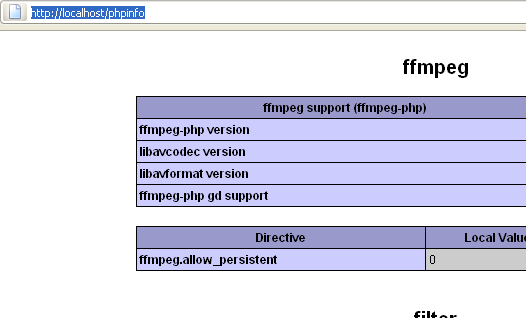





is it same proces in wamp server?
ReplyDeleteHello
ReplyDeleteI need .dll file but your provided link redirect to 404 can you please upload it.
I have been meaning to write something like this on my website and you have given me an idea. Cheers.
ReplyDeleteSelenium training in Chennai
Selenium training in Bangalore
Thanks for splitting your comprehension with us. It’s really useful to me & I hope it helps the people who in need of this vital information.
ReplyDeleteData Science Training in Chennai
Data Science training in kalyan nagar
Data science training in Bangalore
Data Science training in marathahalli
Data Science interview questions and answers
Data science training in jaya nagar
Thanks For Sharing The Information The information shared Is Very Valuable Please Keep Updating Us Time just went On reading The article Python Online Training Aws Online Training Hadoop Online Training Data Science Online Training
ReplyDeleteWonderful thanks for sharing an amazing idea. keep it...
ReplyDeleteStart your journey with Best SAP Course and get hands-on Experience with 100% Placement assistance from experts Trainers @Softgen Infotech Located in BTM Layout Bangalore. Expert Trainers with 8+ Years of experience, Free Demo Classes Conducted.
This is a good post. This post give truly quality information. I’m definitely going to look into it. Really very useful tips are provided here. keep share more information!!!
ReplyDeleteandroid training in chennai
android online training in chennai
android training in bangalore
android training in hyderabad
android Training in coimbatore
android training
android online training
Thanks for splitting your comprehension with us. It’s really useful to me & I hope it helps the people who in need of this vital information.
ReplyDeletehardware and networking training in chennai
hardware and networking training in omr
xamarin training in chennai
xamarin training in omr
ios training in chennai
ios training in omr
iot training in chennai
iot training in omr